
Is your website running on an old version of PHP?
The version of PHP your website runs on – one technical thing you should know if you have a WordPress site. WordPress uses a language called PHP – it’s installed and runs on your hosting server.
You can let people like our coders/web developers worry about how that works. But if you have a website already – read on. This one is easy!
⠀
WordPress hosting companies should use the most stable PHP version on their servers. The newer PHP 8.2 has many improvements from its predecessors – something you need to consider to improve performance and speed on your website. ⠀
Keren discussed this with our lead coder, Tom and there’s a Q+A below that will help you understand important things like how to check your version of PHP and what it takes to upgrade it.
So, first, you need to discover what’s the latest, more stable version. You can check here whenever you like for the latest PHP release: https://en.wikipedia.org/wiki/PHP. And as mentioned, there are definite speed benefits if your website is running on the newest stable version.

So, now you want to know what you have, for your website, right? As Tom says: “PHP version is not public information. Maybe that’s why a quick Google search did not yield any results for a FREE online service that would detect what version of PHP you have for a specified site.”
3 ways to check which version of PHP your website uses/is on.
Version info:
There is an easy way to check if your hosting company is running a slightly older version. Ask your website programmers to install a WordPress plugin called Version Info plugin.
Visit: https://wordpress.org/plugins/version-info/
Upon activation, the plugin will show which version is being used – you see it in the footer area of your WordPress admin dashboard. If your website is using a version lower than PHP 7, then ask your hosting provider to update it for you. If they are unable to do so, reach out and we can advise!
WPP Analyzer
There is also a paid service that can provide a list of all technologies used on-site, including PHP and its version. See https://www.wappalyzer.com/lookup. They also have a free Chrome extension
However, if your hosting provider has strict rules implemented (and most of them have strict rules implemented!), the PHP version will not be shown.
Ask your hosts
You can also email your hosting providers, and ask them “What version of PHP is my website running on?”. Tip – put the URL in your subject if you’re working with humans, helps them understand which one, as they have lots of clients!
What tests need to be done when the PHP upgrade is done so we know the site works?
Each new version introduces new features, syntax editions, and depreciated things. The latter 2 are the most common causes for things breaking after a PHP version upgrade. A developer will most probably have to tackle syntax changes here and there, and replace deprecated functions or features with new ones, meaning he will have to learn new things.
Plugin upgrades are also important because one should expect to have updated plugins for a new PHP version.
How long does it take for us to do the upgrade for TLD hosting?
It takes 5 mins to upgrade the PHP version. WordPress maintenance varies depending on how many new things there are in the new PHP version that are affecting the site. If you upgrade constantly, it will most probably take up to 30 mins to do the maintenance work on the site.
However, if you upgrade, say from an old 5.6 to 8.0, it can take much longer (2-4 hours) or might even be impossible to upgrade.
This is especially If specific plugins, themes or features are too heavily dependent on the PHP version that they had been created on. For instance, we currently cannot upgrade [one of our clients] to PHP 7, because their bought theme is not compatible and probably is no longer under development.
You can just email us or fill out our contact form if you need help with this, as you can see still not a huge job if you have experts helping you. And we offer an “Owl Eye” audit as a bonus, when people ask us to look into these things!
How long does it take for TLD to upgrade, if you host elsewhere (usually)?
If we can choose desired PHP version in the Control Panel, it’s easy and it takes 5-10 mins. Otherwise, we need the hosting provider to do that. If you are working on a dedicated server you need to hire a server administrator to do this type of job, as it’s quite complicated.
If they host elsewhere what info / logins do they need to send us?
Control panel login details, where we will either look for PHP version select list or simply add a new help ticket in order to request a PHP upgrade from the hosting people. They will either perform the switch or transfer our files to a different server machine running that version.
What are the risks if you don’t have the latest version of PHP?
Let me put it this way: the biggest risk is choosing a bad hosting provider!
These days a good hosting provider can easily build a system where you can toggle between PHP version and choose your preferred one. Or they can even implement automatic PHP upgrades, should you wish.
Other than that, security and speed are the most significant risks. And, to look at it another way, the benefits would be huge. Tom found a graph on Kinsta showing the speed improvement running WP 5.3 on different version of PHP.
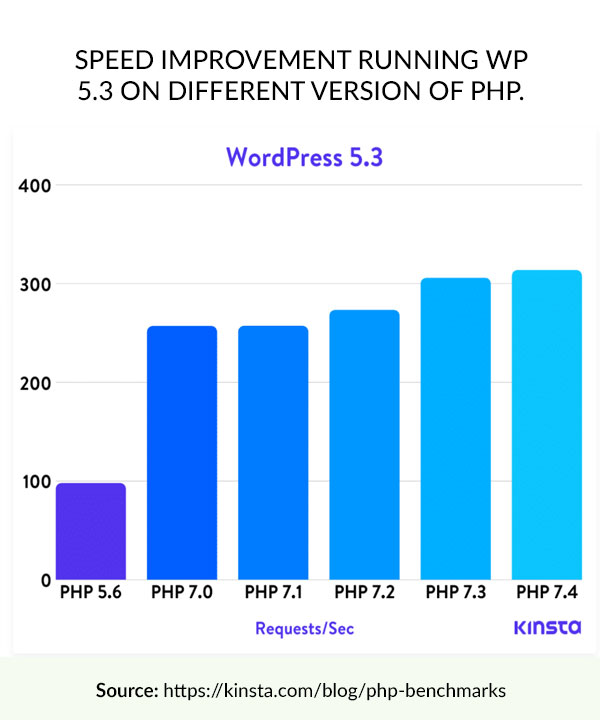
See https://kinsta.com/blog/php-benchmarks.
We hope you find this article useful, and dare we suggest, interesting!
Let us know if you need us to help, we’d love to connect over PHP!
PS: check out the video we got the featured image from:



Comments
robert james
nice article
test
https://studifysuccess.com/