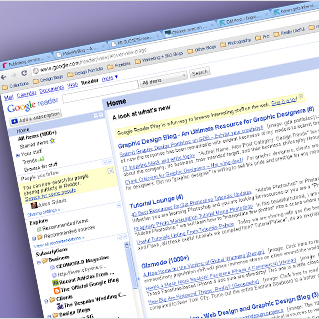
So simple, so useful - Google Reader
UPDATE: Google Reader has been disabled and nowadays I use Feedly.
Here is also a list of alternative RSS readers, sent to us Tom Howard, Community Manager at bloggingdotcom.com.
https://blogging.im/rssreaders
If you are planning on being a blogger, we recommend using Google Reader as a tool.
What is Google Reader? (I hear you cry)
Its a free tool made by Google that lets you see a feed of the headlines and previews of different blog articles on your favourite blogs.(The official definition on Wikipedia is extremely technical – in my opinion)
A good blogger will be regularly reading blogs and will need a way to organise these. By reading other blog posts regularly you get a good feel about the different types of blog posts out there, how to structure them, how the best blog posts are broken up and what blogs are possible.
You will need to have a Google account, and be logged in. This is free if you dont have one, go to https://www.google.com/accounts/NewAccount
Here is a step by step instruction:
1. When you see a tweet or a link to a blog post you like, check what the actual blog’s main URL (or website address) is. For example if the blog URL is http://www.dailycandy.com/all-cities/gallery/84804/10-Ice-Cream-Flavors-You-Wont-Find-at-Baskin-Robbins then the main URL is http://www.dailycandy.com
3. Copy this URL (we like using shortcuts, like Ctrl C!)
4. Go to Google.com/reader – and make sure you are logged in.
5. Click on the tiny downward facing arrow next to the “Subscriptions” and click – “add a subscription”
6. Paste in the URL (Ctrl V)
7. Do this a few more times with other blogs you like.
8. Then Google reader will show a stream of all the articles from your favourite blogs
Try it and see how you like it, and please comment below if you have any feedback, questions or tips!
