
Getting found online with location search: what you need to know about Google my Business and Bing Places.
Nowadays, having a good business – even if it is the best business ever – is not enough. We are in an age where a business must have the highest possible visibility to stand out from the competition. Google and Bing, amongst others, offer us an easy, reliable, free way to effectively increase our visibility.
Google My Business and Bing Places
Google My Business and Bing Places are free web tools that get businesses displayed on local results on those search engines. It means that if someone searches, for example, ‘restaurant’, the results are going to display the details of the closest restaurants to your current geographic location. It is useful for business owners, who increase their visibility, and also for their potential customers, who will easily find the restaurant they need. Everyone wins!
Google also enables the interaction between business owners and customers, thanks to customer reviews and a comments/replies system.
For now, Google My Business seems a bit more advanced, but Bing Places has announced a lot of updates in the next months, which could mean it will catch up.
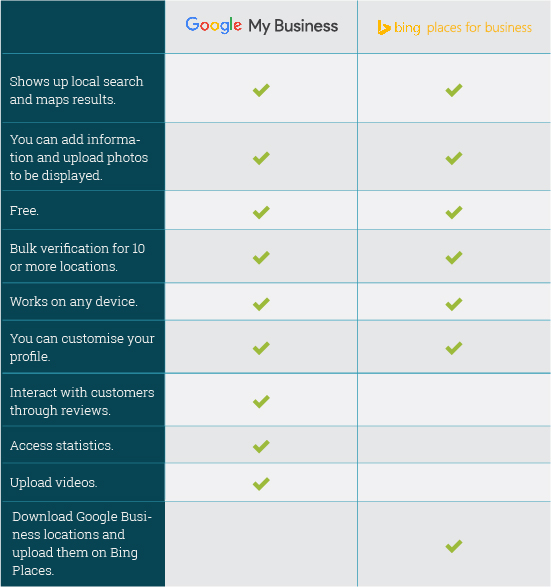
Verifying your business
Google My Business, as well as Bing Places, is pretty simple to use;
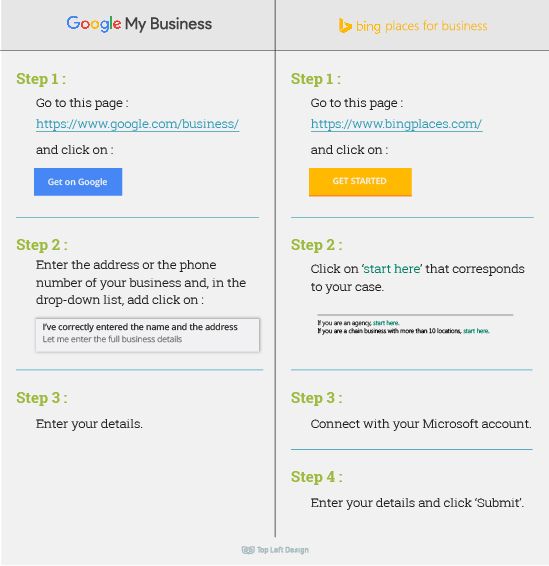
Then, you must verify, to prove you are the owner and the details you’ve entered are true. The common way to do that is through a PIN. You can receive it by several way;
The basic option is by postcard; Google My Business or Bing Places send you a postcard containing the PIN number, and when you receive it, you can go to the website to enter the number.
When that’s done, your business will be verified, and it will show up on the search engine in question. A postcard may take between 2 to 16 days to reach your home – according to your country.
But, depending on the case, you also may do it by simple email, text message or automated phone call. With these options, the process is done in real time, you won’t spend more than 15 minutes on it. Nevertheless, this option is not available for any website. Our SEO guy, Tom, can usually verify this for clients via text message or automated phone call. However the same phone number can only be used a certain amount of times in a set timeframe, so it’s necessary to wait for this to re-set on his phone.
Google offers some more options, namely the instant verification – through the Google Search Console, by adding a code line on the pages of your website – and the bulk verification if your business have 10 or more locations. For the latter, this is not the location of your business that will be verified, but basically the authenticity of your account.
* Special thanks Gabrielle Villaumé for the image and table design in this post


