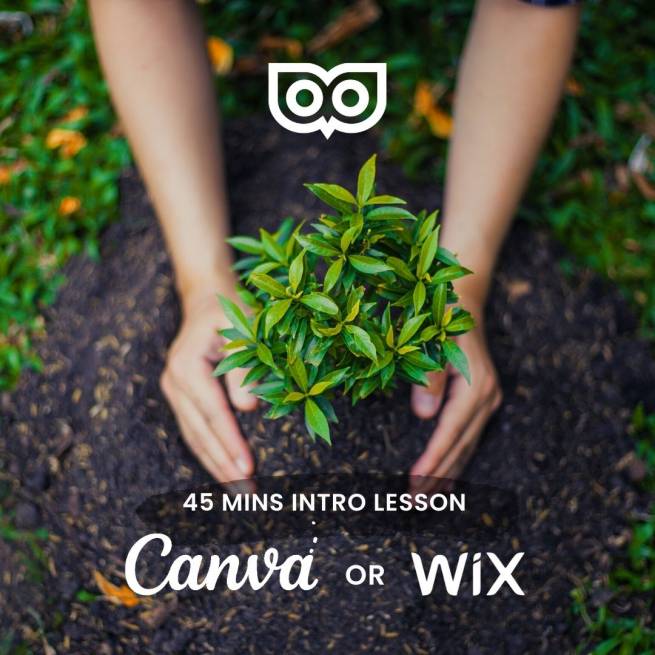
Do these new tools make us feel our days are numbered?
Can robots replace our jobs?
One of the characteristics of the owl (which we use in our logo) is the ability to see in swivel form, they can turn their heads 360 degrees. So we at TLD like to feel we’re also have this 360 degree vision – we’re on the ball, on top of it all, at least when it comes to things that are relevant to our client base.
Certainly “robots” have replaced some of the work we do – but we are happy with that as we can spend more time on smart thinking, strategy, and creativity, rather than pulling that heavy cart along the field!
We have been impressed by the leaps and bounds that have been taken by two specific tools. We even offer related services where we use these tools – and in the last paragraph there’s a very generous offer. Keep reading!
Both are aimed at small business/marketing professionals who want to be able to create content, publish information, market their businesses, and share their messages.
So, I am actually here to say – it’s ok – I like them! I don’t feel threatened. What we do with our bespoke designed websites is a whole other level but still, impressive things that can be achieved with these tools if you know how to use them.
Which tools?
- Wix is a website builder, and we have found it’s easier to use than some of the others. In some circles, when I say what I do, people say “Like Wix, right”? and I say – Wix is a DIY web building tool, and we are a service agency providing highly skilled marketing, design and coding services. And there have been some websites where the right fit was a website made with Wix. Even though it’s a template. Even though it’s the opposite of what we do (bespoke designed WordPress websites).
- Canva is a design tool for social media images, banners, even brochures. There are times when we may ourselves use Canva instead of Photoshop – it can be faster. The library of photos and icons makes resourcing a lot faster, for sure.
We have also seen, that although these tools are DIY (do it yourself) – many people still can make a right mess of their attempts at using these. They don’t have the keyboard and mouse skills, speed of learning, or eye for design.
Our offer to you:
You seem to be the type who likes to learn! That’s what we say to all the folks here in the last paragraph! But this is serious. Do you want to learn how to use Canva to make your own designs? Or how to use Wix to make your own website? We are offering a free 45-minute intro session to either of these, with the option to go further and have a combination of “teach and learn” with TLD – with us doing the hard bits.
Just say one of these when you get in touch:
WIX-OFFER
CANVA-OFFER
We’ve clearly left clues all over our site for how you can get in touch – and we look forward to getting started!


