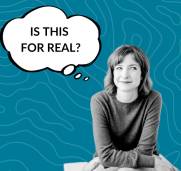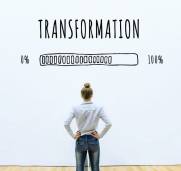How to audit your content production: Spring cleaning for marketers
When was the last time you performed a content audit? Or better yet, have you ever conducted one?
A content audit is all about running inventory and analysis of your website’s assets – everything from blog posts to landing pages. It helps you stay up to date with content that works, as well as what should be rewritten, revised, or deleted.
Sounds like a good idea, but why should it be near the top of your to-do list? Find out why you need regular content audits and how to do them.
Why a content audit matters
Creating content is a time-consuming and demanding process. On top of that, if you want quality content, it’s not something you can rush. A lot of careful consideration is necessary in order to not waste time.
It’s also a great way to spot any potential risks you have exposed your brand to on all the channels you are working with.
Auditing your content:
- Helps make sure that your content is achieving your marketing goals. Is your content driving traffic to your website? Converting lead? How about improving engagement?
- Helps you weed dated information and irrelevant statements, including old or broken URLs.
- Shows you whether or not you’re on the right track in your industry. Are you competitors doing it better than you?
Steps to auditing your content production
There are four major steps to making an audit of your content and streamlining content production so you don’t need to address the same issues again. Creating a base for future auditing can also help you save your team’s time and other resources.
#1. Identify your main goal for auditing
You could audit for several goals, however focusing on one major goal helps structure the process and avoid getting overwhelmed with what needs to be done.
For example, if you have been publishing a lot of articles that contain statistical data, either the data is old and needs updating or the article content should be rewritten to reflect that the stats are not recent.
This is a kind of task you can do across all content that requires dedication to one goal so as to not get carried away.
Having a clear goal helps organize the auditing process most efficiently.Here are a few more goals to consider:
- Improve search engine rankings
- Increase traffic and conversions
- Get an idea of if your SEO costs are reasonable.
- Evaluate your content against audience personas
- Define content that can be repurposed
- Understand what content types you have in asset
- Evaluate metadata to see if it serves a purpose
- Increase brand awareness and reputation
- Discover orphaned pages
- Discover any content theft, like having your entire website plagiarized.
#2. Take inventory of your content
Before you start collecting content, create a spreadsheet that will serve as a database for the inventory. Some fields to include are:
- URL
- title
- publication date
- author
- type of content
- word count
- comments
- shares
- metrics
You’ll need metrics to set benchmarks for what role your content is serving, further improvements, as well as identifying content that needs to go. The key metrics are the bounce rate, organic traffic, unique visitors, new/returning users, conversions, and backlinks.
As for collecting URLs, if you don’t have a sitemap, you can use a sitemap generation tool to make your job much easier. A tool like that is especially handy in case you might have pages that don’t link anywhere.
And as for the content types, the major ones are: landing pages, service pages, checklists, long reads, white papers, case studies, ebooks, infographics, paid promotions (content by influencers), social media content (images/videos and posts), podcasts.
Note: if you’re new to a company and have adopted the blog (or the whole website) from another specialist, it might be wise to include every single piece of content into the audit and define goals after that.
#3. Analyse your content
Once you have all the needed pieces of content in your spreadsheet and categorized, it’s time to analyse it taking note of what content is awesome and performs well and what is underperforming, outdated, or missing.
Next, you can add another column to the spreadsheet where you’ll note what to do with a particular piece of content:
- Keep as is – for pieces that work well
- Improve – for content with low metrics that can be easily updated
- Consolidate – for duplicate pieces
- Repurpose – for content that would work on other media or can be distributed
- Remove – for low-quality content that doesn’t bring any traffic and duplicate content
Describing these actions will help you prioritize further work on improving content production.
If your content is already performing well, don’t only look to the “ Keep as is” column. There could be an opportunity to convert it. For example take your best blog post and create an infographic or video, and share on a new channel.
#4. Make it an ongoing process
Create a system that works and can be updated each year without having to revisit content auditing each year from scratch. Regular updates mean you don’t have to do a whole lot of work every time your content strategy starts to wobble or you’ll avoid such events altogether.
Top applications to help you audit content production
A good app makes your work easier and doesn’t complicate your processes. Of course, finding a tool that fits your requirements to a T is almost impossible. But you can find functionality that fills most of your needs.
Here are a few apps that aid in content auditing:
- ScreamingFrog is a website crawler that can generate a sitemap and do a simple audit of the collected URLs. It offers unlimited use for $150/year but you can do a test run of 500 links for free.
- SEMrush is an automating auditing tool that provides customized reports for your domain. It also connects to Google Analytics and provides insights about your sitemap. SEMrush has both a free plan and a paid one for $99-$399/month.
- Google Analytics provides you with robust information so you can fill in your audit spreadsheet with the necessary metrics.
- WooRank is also a site crawler and SEO monitoring tool that will help you identify how well your SEO works. Its price varies at $60-$249/month
Tips for improving the content production process
Prevention is the best medicine, and revisiting your content pipeline may be beneficial to the production process. Here are a few tips that should help you compare expectations vs. reality, update processes, and fill in any gaps.
- Define the content production process and roles. Determine who should be involved and the process flow to determine if required roles and actual entities fit. If there are issues, redirect tasks to the people responsible for them.
- Determine where your communication takes place. This can be through an email, chat, social media, a productivity tool, or via video and web conferencing software. If you use more than one of these channels, consider a tool that integrates them, like an email app.
- Grow your team. It might be time to re-examine your staff’s skills and talents and discuss the positions. Present the opportunity to potential team members rather than just assigning them new tasks and responsibilities.
- Consider the diversity of the content team. Each role fits different complementing skills and interests that complement each other. You might not have enough staff to write, lead, or design.
- Assess your content calendar. Some content is time-sensitive, so making sure your content is relevant to the publishing date is essential.
- Use scheduling software. Calendar apps are feature-rich productivity tools that help create a content plan and share it with everyone involved in the content production process.
- Consider CDNs. Content Delivery Network software is a distributed network of servers that helps improve the speed of content delivery so there are no delays between servers and end-users.
Conclusion
Everything in business is data and you can either use it for improving your company’s ratings or just let it collect dust. A content audit is a great use of data that helps you improve content production and stir more traffic to your website or social media.
A content audit should start with identifying problem areas and gathering content that can help you fix them. Once you have all the needed content categorized, you can define which pieces are good to be, need to go, or deserve a second life.
What can help make auditing more simple in the future is using content productivity apps and doing regular content checkups.