
8 (or 9) basic rules for LinkedIn
Recently I’ve been doing more video content for TLD as a personal challenge. And I’ve tried, with a couple of them, to go beyond Instagram and Instagram stories, and post the videos onto LinkedIn.
Maybe it’s because I have many connections, but I keep noticing that the analytics/stats about “views” are way, way higher on LinkedIn than on Facebook/Twitter and Instagram combined.
This is down to 2 factors:
- I’ve connected with people I know and therefore all these people know who I am.
- I have been consistently active over the years (well, compared to some) so people haven’t forgotten me.
And there may be some value in the 3rd factor – I follow the 5 rules. They are pretty simple – but worth reminding you in case you’ve missed one or two.
Ensure you have a professional profile picture.
Have you had your picture professionally taken? It’s a great investment.I’ve consistently seen this to be so much better than the photos people take themselves on their iPhones. We work with Nada Stankova because she’s professional, affordable, makes our clients feel comfortable and look good.
Customise your Linkedin URL.
The “vanity” URL is an elusive element, those in the know are aware of it and those who don’t, dont.
Go to your own profile page
On the right side of the page click this button that says “Edit public profile & url”
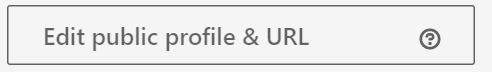
It will open up a new tab.
On the right side again where it says “Edit URL” and “Personalise the URL of your profile, you can see your own current URL which by default may have some funny numbers.
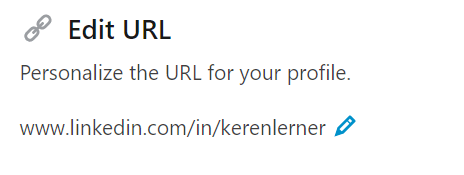
Click on the little pencil icon.
Write your full name, no spaces or hyphens. If it’s taken, then try variations but you should be fine!
What is your headline?
This is the bit that is under your name on LinkedIn. Make it specific, describing not only what you do and where you do it but particular skills or experience you have and make it specific. For example – instead of:
Ryan Jones, Partner at ABC Law Firm
put
Ryan Jones, Partner and litigation specialist at ABC Law Firm
Summary & previous roles
Another oftren missed but very important part of your profile. When writing this, make it a little bit personal, show off why you love what you do, show a little of your personality in the writing, and definitely speak in the 1st person.
In the experience/CV section, talk about what it was like to work there, again in the first person, making it personal, it should be truthful and positive.
Because writing in the first person is often challenging (people worry about bragging/being seen as bragging) I am happy to offer any readers who send me their draft text or a link to their profile page where they’ve done the other tips here, and I can help you with it. Or, you can book a session with me!
Connecting
So many people meet people at events and forget the simple task of connecting! No more! And, another tip to go even further. Take the time to customise your connection invitations, and personalise them. It can even act as a reminder of how and where you met them, what you discussed. That’s been extremely helpful to me on multiple occasions, as I meet a lot of people.
Recommendations
I have seen people who are fantastic at what they do, yet, they have 0-3 recommendations on LinkedIn! Start by asking 2-4 people to give you a recommendation, and expect maybe 1-2 to actually follow through. In addition, when you get any positive feedback by email or whatever, jump to it by asking people for LinkedIn recommendations (and Google reviews too while you’re at it!).
Content
Images or videos are more eye-catching than plain text, and take up more vertical space when they show up in the feeds of your connections. Writing long captions helps too – people don’t have to read them, but they can click on the “read more” links. When I posted videos though I am amazed at the difference in the number of likes and comments and overall views/engagement.
You can also comment on relevant articles, comment on your connections’ activity. Each time you do this, it can be seen not only by your connections but by the connections of the people’s who’s posts you’re interacting with.
Consider who and what you comment on, and the people that you want be seen by, who do you want to read your content.
Publishing
LinkedIn has a great “native” blogging platform. If someone connects with you – they can see plain and clear on your page that you have written articles. Write thoughtful content that’s useful to a wide range of people, with educational tips or proper opinion/insight. Aim for at least 400-800 words.
Give relevant stories to your connections. Insightful, pull out relevant learnings.
The importance of a communicative headline that will draw people in.
Even more (number 9)
- Join groups, participate in discussions
- Get recommendations, write recommendations.
- Update your business/company page with a logo, description and a couple of starter posts
- Network strategically, and be sure to keep your promises – if you offer someone an intro to someone you know, a link you’ll share with them, or an invitation to another event, do so


