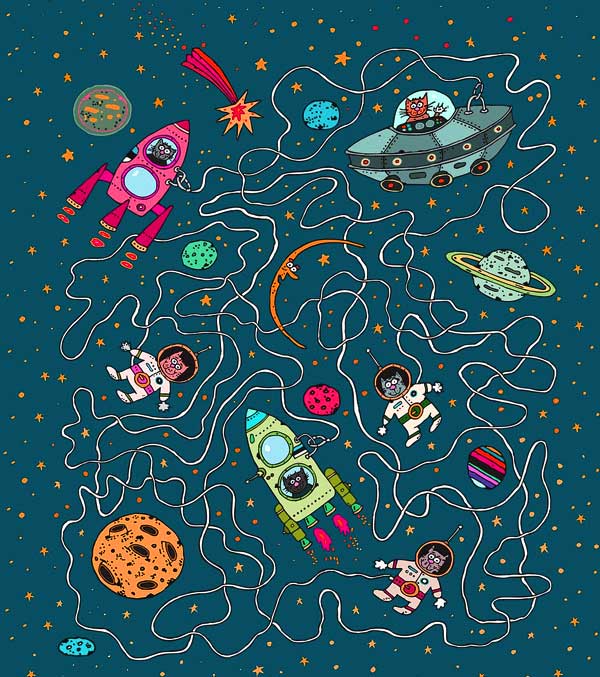
5 processes I couldn't do without in business
Some find the concept of processes boring and shy away from them. While I too get this feeling sometimes, I am process oriented, and I naturally think about ways to improve efficiency.
When there is a problem or a blocker, I look at how I could have prevented it. And this informs more detail and checklists in my business processes.
I wanted to share a few of my favourite tried and tested processes that are now embedded into our team so well they are as much habits as our morning routines (wake up, brush teeth, shower, drink coffee etc). These processes not only help me, they sometimes even save me!
Email management
Having a full inbox with old emails piling up waiting for you to respond can be very stressful. It is like a cluttered desk – you can’t be productive when it’s impossible to find anything in such a mess. So getting yourself organised should start with your inbox. While it is possible to get to Inbox Zero, I confess it’s still a rarity – but my continued quest means I know I am always on top of it, with nothing important sitting in there unattended for more than 1-3 days. As an email filer, I get a bit nervous when my inbox feels like it’s about to explode. There are a few things you can try to do on regular basis to assure it stays organised and managed:
- Priorities: Flag the messages you must respond to, to make sure you never forget about anything important – you can even do it on your phone when you’re away from your desk
- The 4 Ds: When at your desk, try to do the normal 4 Ds– Delete, Delegate, Do, Defer – it is a simple practice but can really make a difference
- Focused bursts: Choose a number you want to reduce the unread messages by and focus on getting through them within a specific amount of time, eg 45 minutes or 1.5 hours.
- Take detail into another source: Use Trello or a similar tool to store information such as sites to try, notes, useful links or anything you think shouldn’t be stored only in your inbox – keep it all in one place to make it easier to find.
- Team access on team projects: File all emails in project folders which are shared with your team, so that any of you can check through correspondence if you need to find something quickly – a useful practice!
- A daily habit: Aim to clear email daily, so things don’t get out of hand. You can make it a part of your daily routine to make sure you stay on top of your inbox.
Social media
Over the years working with many clients I have seen that while they can learn social media, whtehr they do it or now is down to their motivations. Some start off gung ho and over time, they waver/become busy. This is where process can help.
As social media is less an option and more a necessity in marketing, there are certain processes that help this stop being a “if I feel like it” type of task and more a “this happens in my business”. Here’s my recommendationBrainstorm: Have a workshop with your team (ideally facilitated) to brainstorm ideas
Organise: List all ideas in different categories – which can include: Team pictures, advice, testimonials, quotes, educational content
- Plan for creating: Plan which content will be which type: images, blog headlines, infographics, video
- Get the detail down: Create a spreadsheet for listing the detail for certain categories: testimonials, stats, quotes and topics – these can be sent to your designers to make into images
- Designing: From this, create images within each category – you can have your designer create 2-3 different branded templates so you can have some variety.
- Writing: For blog writing, block out some time in your diary to get the words out, and ask someone else to revise so you can ensure each post is useful and easy to read.
- Content calendar: Start populating a content calendar each week using these ideas
- Allow for spontaneity: within your content calendar, intersperse them with “this happened” today type content: selfies, team pictures, pictures from training sessions and networking events and meetings, behind the scenes shots about your product / service.
The getting paid process
Isn’t it annoying when you do your work quickly and efficiently and then clients don’t pay? Often, I’ve found, it’s because they are busy, not because they don’t want to pay. And if you’re not on top of it, it can build up. A process can save you.
- Let robots speak for you: Find an accounting system that sends automatic reminders after set number of days. Our system, Freshbooks, sends reminders after 7, 15, and 25 days.
- Get in touch with the real late payers: Have a set date to check accounts for anything over the maximum time you’d like it to be – before you start with polite emails and calls
- Ample warning if you’re planning to escalate: If they are still late/ignoring you, tell them you’re going to be calling upon the services, though of course you’d rather not have to! I recommend having this in writing.
- The final straw: Have a great debt-collector on hand as a last resort – we always warn our client one more time with a 24 hour time limit, to give them a chance to not let it go down that road!
Our recruitment process
In the past, when I’ve advertised for vacant roles, I have found so many waste of time candidates, who send cvs as attachments without a cover letter, or who I’ve had in for interviews when they were so wrong for us. I developed a process to filter and select better, saving time on all sides.
- Hiring on attitude starts with the job description: Put a job description together which has not only the work responsibilities but a whole section on attitude, personality, and values. This is so important to ensure your next team member is aligned with you and others in the business (or just with you if it’s your first hire)
- Specific requests for the application: Add a “how to apply” section. This is where being specific filters out anyone unsuitable – it’s a test on how much they’re paying attention – for example: “Please send your CV saved as a PDF file and include your first and last name and the date you last updated your cv in the filename” and “Please write 120-180 words on why you’d like to work with us.”
- The job description online: Put this online and use this link as the “More info about this role” link for anywhere you put the call out to hire (this depends on your industry, but you can use industry job boards, recruitment sites, LinkedIn, Twitter, or part time job sites like 2to3days.com if you’re looking for part time staff,
- Look at only those who paid attention: If candidates followed your specific requests on things like file name/cover letter, it will be pretty obvious. This makes your batch of CVs a smaller and more manageable number.
- Choose an interview slot: Block out 2 hours to invite your candidates for quick interviews. We actually have an “open day” for this.
- Shortlist the best: Those who made a good impression on you when you met them in the quick interviews can be brought back for deeper interviews, trial days, and psychometric tests like Kolbe/DISC.
Hug a client
Your existing clients are often the best source of new business and referrals. It’s hard to keep in touch with them enough though. You don’t want to bug them all the time, and you have all day to day work to do – including new business development and relationship building. We started to follow a process for this too – here’s how it works:
- Diarise your hug: Have a prompt for when you’d get in touch with them – could be when their service with you is 6 months from renewal, or a certain time period after their project lasts
- Make it useful: Find something of value to offer them – we look at their websites social media and suggest improvements/upgrads. You can do something relating to your services, like a free tip or an offer of a half hour catchup. You can even send them a useful article or invite them to an event.
- It’s a process: Seems ironic and contrived that this could be a process – we genuinely want to be helpful, offer value, and keep in touch with our best clients/customers even if there isn’t a “live” project. Aim to do this for a set number of clients per week or month – we “hug” 5 clients a month.
So you see – processes are amazing, and every function in your business should have them documented. You can start by creating a list which ones you can aim to do – within sales, marketing, HR, team development, finance, and service.


