
5 Main Benefits of Using Project Management Software
As the modern workplace continues to grow and evolve, so has project management. We’ve been using Trello at TLD for years, and with teams working remotely more and more, the days of sticking post-it notes on whiteboards are in the past.
Companies look for cost-effective and efficient tools for streamlining their workflow and enabling teams to work smarter.
No matter the business or the industry, project management software can easily be adjusted to meet the requirements of any business. Naturally, some teams who are accustomed to doing things the old-fashioned way – after all, resisting change is human nature – and businesses might have questions regarding why they should be using a particular tool. I know we tried a few different ones before we chose Trello as our favourite at TLD.
The good news is that the many benefits of using dedicated project management software tend to greatly outweigh any fears that you might have – and the time saved is way more than the time it takes to get use to it. Here are some of the main advantages of using centralised project management software and the benefits it can have for your business.
Easier Collaboration
Many project tasks will overlap between different departments or in some cases, different locations. For TLD, we are in 3-4 different countries, unless we are all together on a team trip!
Because of this, it’s not unusual for team members to be unaware of what is going on outside of their immediate circle, which can be difficult to overcome when working on a project. A good project management tool will deal with this issue straight away. For example, some tools provide a live activity stream that allows other team members to instantly see what’s being worked on, and instant messaging features make it easier to quickly communicate with departments and teams who may not be working in the same room as you. Others, like Trello, can allow people to have access to each others “boards” and know what else people are working on, see what the last correspondence/instruction was about the project, and access relevant files and information.
Improved Scheduling
Keeping track of milestones when working on a project can be difficult, particularly as every team member will need to know exactly what has been completed and when. In order to overcome this, collaborative project management software can use clear and easily followed charts or boards of the project timeline, which can be constantly updated in real-time as tasks are completed. There are many different types of software out there. Kanban project management software (we use the Kanban method at TLD, Trello falls in) allows team members to sort tasks into ‘to do’, ‘doing’ and ‘done’. It can also be updated in real-time for all users to allow everybody working on the project to stay up to date with changes and new developments. There are many different Kaban tools on the market, including so you can find the one that suits your needs. You can learn more about using Kanban boards and the agile methodology for project management at Kanbanize, a website filled with useful resources that you can apply to your current or upcoming projects.
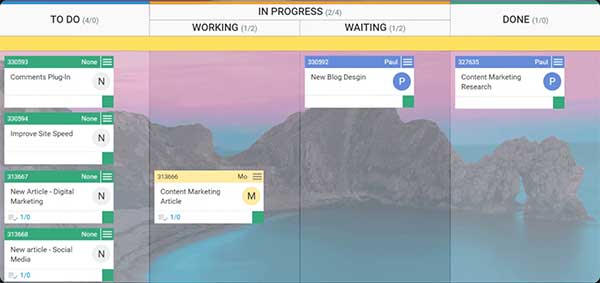
Better Communication with Clients
Everyone’s been in that situation where the conference call with a client starts ten minutes late due to a lack of available rooms, followed by another delay because the client has been given the wrong information. Aside from taking away from your professional reputation, this type of scenario is also time-consuming and ineffective. Instead, online, cloud-based project management software allows for professional, streamlined communications with clients. Clients can be given details to log in, access your assignment board and easily stay up to date with your progress without having to take you away from a task so that you can update them verbally or send them an email letting them know where the project is up to.
Easier Delegation of Tasks
Project managers often find that handing out tasks to individuals can be one of the most time-consuming elements of the job, especially when it comes to larger projects that incorporate several departments or locations. Instead of having to spend a lot of time briefing each person individually, project management software allows managers to simply insert each task into the project timeline and assign it to the relevant department, team, or individual along with detailed instructions. We regularly assign tasks to each other in our respective boards on Trello. This saves time and makes life a lot easier for everybody since employees can simply log in and check the software to see what they need to do next and when it needs to be done.

Better Budget Management
A flexible, multipurpose software system for project management can also make it easier to manage the budget for the project, particularly in the case of managers who are constantly tasked with keeping an eye on how much the project is costing and making sure that it doesn’t get too expensive. Project management software provides managers with actual, quantifiable evidence of which employee has done what, and for how long, allowing them to see costs in real-time and better identify where there may be too much money being spent. In turn, this can lead to more informed decisions going forward, particularly if managers need to cut down on hours or allocate them differently in order to save money.
When it comes to project management, there are several great software programs now available to help streamline the workflow, improve communication, and help your project be a success.



Comments
Julia Klein
Yeah, collaboration definitely becomes easier when you use project management tools. There are more benefits from it, check them out: https://kanbantool.com/blog/a-comprehensive-list-of-benefits-of-using-online-project-management