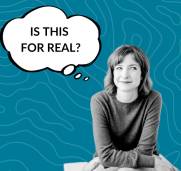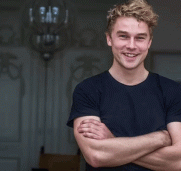Want to build a community online? Here are 8 powerful tips:
I am working with a couple of membership organisations and have just written a long email full of ideas for one of them. This was the natural start of a super useful blog post – this one!
This is specifically for those of you who run a club, membership organisation, peer group or closed group community.
Many of these groups have a website and use social media, but they aren’t necessarily bringing out their “unique greatness” in all the ways they can!
What’s your goal?
Whatever the answer, it will affect your marketing strategy. And, lets say, one of your goals is that you would like to communicate the impression that you are an organisation that people will want to be a part of.
If this is true, then you may as well get serious about your digital marketing.
You need to consider your full array of potential parts: your website, social media, email marketing, online communication. And – hugely important – you need to plan content in advance. We’re all busy people, and being organised with a proper plan will save time – it keeps you focused and less likely to disappear online.
It’s a commitment, but also a wonderful and rewarding way to spend your time when you get the hang of it.
To show value, aim high!
Why not put your heart into it, I always say!
Make your organisation feel like something people want to be a part of (as members, advocates or participants)
Make the online experience so attractive, meaningful and valuable, that people will be proud to be a part of it!
They will then help spread your words and message for you!
The love goes both ways.
I broke it down to these 2 parts:
Website: Your checklist must include a fresh design, a responsive (mobile friendly) build, visually appealing imagery, typography, meaningful copywriting, stories, stats and insights.
Communication: Using social media and email marketing, you can show people who you are, what you’re all about, what you like, who you connect with. (Side note: if you feel you need to build your understanding on how to use social media and email marketing – you may want to book some training on this, I help many people get to grips with these amazing tools)
Here are 8 practical tips on building community of folks who will support and follow you
- Plan ahead, raise awareness: If you would like your website to have more traffic and to be known by more people, create a content plan. (Click here for tips on how to create a content calendar). Here’s a post I wrote which defines what I mean: Lessons on content marketing from the walrus!
- “Blog” instead of “Latest news”: I would prefer to take your “Latest News” and turn it into “Blog”. It expands the type of things you can include and doesn’t put the pressure on things being “new” or even “latest”. Blogs can be educational and tell stories, so they don’t have to be time specific. See this article supporting this theory: “Latest news” or “Blog” – what should you name it?
- Images: If you have a blog, we would encourage an image for each post. Many images can be sourced from photo libraries, at a cost of £6-£30 each but for a blog I would look also at free libraries – see FREE online image libraries you can use
- Team workshop for members (and you) on online marketing:
This idea will need some input, if you want it! I run workshops for communities and their groups – useful for members to help their own personal branding online. These allow you to offer something of value, and get more buy in from members who attend, who may be able to contribute. - Testimonials: It would be good to collect 10 or so testimonials you can bring in through the site. These can be the ones where you show the value your members/community have gotten from their experience your community. You may want to read my blog post showing a cool method for supercharging testimonials.
- Social media participation: There are many options – Twitter, Facebook, LinkedIn and Instagram are the most common – and you decide based on your topic and audience which is right for you. Each has its own “rules”. LinkedIn and Facebook allow you to create private groups – for free! And they come with the functionality for users to comment and discuss relevant topics. People are already on these channels so it’s easier to get them to join than if you tried to setup a forum in your website. Groups you setup will of course need your input and ongoing moderation.
- Guest Blogs: Your existing members could be at your disposal and you can commission 1 post each from a selection of volunteers. Then if they enjoy it, ask for another, and see if you can get some regular contributors. (PS – email me if you would like help with headline writing and tips on how to request these guest blog posts)
- Team page: On your website, include professional pictures of the team who runs the organisation/community. Write personalised bios for each person (not too long) it helps people connect with who is in the company or organisation, it’s all about people after all!
I hope that this has been useful for you, and given you motivation, enthusiasm, and food for thought. Please get in touch if you want help with any of these ideas!