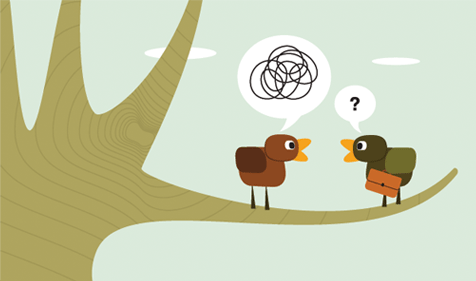
Call, Email, or Social Media? Which is best?
A lot of people are over-reliant on email and feel like they spend most of their desk time writing and replying to emails!
On the other hand some people prefer to call and would benefit from taking the time to write a proper email – in the end it could even save time as emails are an opportunity to clearly list action points and confirm proper detail.
Here is a quick and easy guide – worth a read we promise! And we have even included a special list of when its best to use Social Media for communication!
Phoning is good for:
- Building rapport with a client or a supplier
- Explaining how to do things if step by step emails didn’t make sense – on the phone, you can gauge the reaction and explain certain things more and not explain some things as much.
- On the phone you can bounce ideas off each other
- If this client seems stressed in an email, and you want to let them know all is well, you can reassure the client by phone
- Getting a quick answer for something from a supplier or a client.
Email is good for:
- Sending step by step instructions so the recipient can sit in their own time and try out the tasks
- If you want to send a confirmation that something has been done and include a link.
- Email is good for accepting an invitation or confirming attendance to an event or a meeting, so the recipient can keep track.
- Emails can be quicker as there is less small talk
- Emails are good for recapping a call with the points of action – to make things more official and avoid misunderstanding
It is good to use email to make sure details are understood – especially for when quoting money, confirming costs, confirming exact action points, details and deadlines.
Social Media is good for:
Now, a NEW method of communication has come out FULL FORCE – people are using Twitter, Facebook and LinkedIn to communicate more than ever before. Here are some useful ideas for how to use Social Media networks like Facebook or Twitter to save space in your email inbox!
- Saying “hi” and “it was good to meet you” – this is a message that can be done on Twitter and shows the rest of your followers who you met and that it was a good meeting!
- Sharing an interesting link or article you found with someone – via a retweet and an @reply on Twitter to someone who you think will find the information useful.
- Showing you liked something someone did – as it’s a public forum, Twitter is a great place to praise someone’s work or blog article! Hint Hint!
- Introducing two people – if you @reply two people or copy two people in, Twitter/Facebook or LinkedIn are ideal for this as the contact information will be available on people’s profiles



Comments
Dan
Hey Guys… I’ve just posted on my personal blog about not needing email! Clearly there is enough going on in the world of online to make us all think / re-think communication… In response to your suggested benefits (based on my blog post https://danwtmoon.posterous.com/why-do-we-need-email-im-for-noemail) I counter with the following:
“Sending step by step instructions so the recipient can sit in their own time and try out the tasks”
Instructions and / or task managed are more effectively handled through tools such as Remember The Milk or PM solutions such as Box.net, Basecamp, Huddle etc
“If you want to send a confirmation that something has been done and include a link.”
As per above; plus with the tools suggested, Dashboards and / or RSS become far more powerful at demonstrating progress which feeds back in to the relevant community
“Email is good for accepting an invitation or confirming attendance to an event or a meeting, so the recipient can keep track.”
Email is by design not a calendaring tool – leveraging tools such as Facebook / LinkedIn / Twitter event applications, where your community already exist gives greater functionality and organisation to managing events / meetings.
“Emails can be quicker as there is less small talk”
Even quicker than email is IM or real time comment fields as per Box.net, Huddle, Basecamp
“Emails are good for recapping a call with the points of action – to make things more official and avoid misunderstanding”
As per first point, email shouldn’t be a substitute for managing projects effectively with the right aforemetioned tools.
Just my two cents 🙂
I think it’s great in general that this kind of debate is starting to emerge in conjunction with that of the role of the workplace – we’re clearly heading for a tipping point of fully realising the environments where we can make a more productive impact to our social, personal and professional lives… Exciting times 🙂
Jason Cobine
Great information, I rarely use the postman these days except when I want to make an impact. Technology helps us communicate quickly and efficiently. Thanks for the tips.
Take care,
Jason