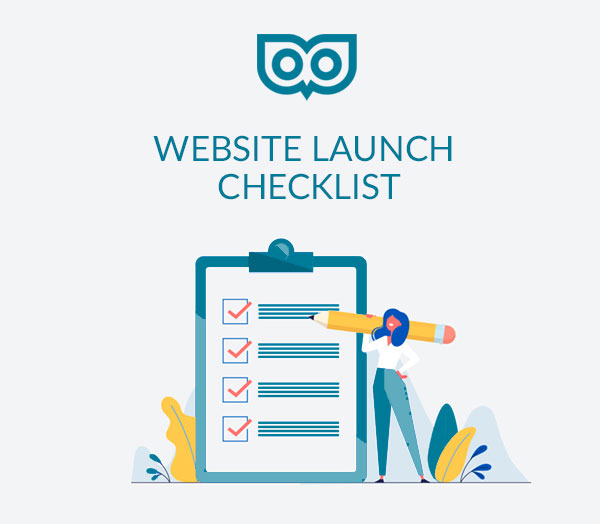
Launching a site in 2021: 10 point website checklist (all of these are important!)
So, the time has come to launch your website! And you’re determined to make a great first impression. But how do you know if you’re ready?
If 94% of first impressions come from a site’s design and 38% of users won’t visit a site unless it has the right aesthetics, it’s important to focus on the desires of your users. After all, you want to attract a lot of visitors and, if possible, a lot of revenue.
In 2020, there’s a lot to consider. You need to make sure your site is ready for success in the current climate. To help, we’ll run through 10 of the most important aspects to focus on when launching your website in 2020.
1. Ensure your brand is consistent
Making a good first impression with your site has a lot to do with aesthetics – how it looks, reads, and feels. This means your messaging and the colors that support them are important to consider. Make sure you know what colors mean when it comes to marketing.
It should go without saying, but make sure your content says exactly what you mean. If your visitors see errors, it could suggest your business might perform in the same way. Make sure your spelling, grammar and messaging are proofread, again and again.
Along with your messaging, your brand needs to be consistent. If you’re creating an omnichannel experience, make sure your icons, images and fonts are the same throughout all your offline and online channels.
2. Test your site for User Experience (UX)
Beyond aesthetics, it’s important to ensure that your site functions well. If you’re an ecommerce site offering customer support, check your user communication experience. For example, if you have a chatbot, have you done some beta testing of the conversational interface?
You will need to run your site through a filter to check for any broken URL links. There are great free tools available such as Sitechecker and Google Webmaster that do this.
Also, make sure you’ve added a 404 page and include a link to your homepage. Doing so will reduce your bounce rate and keep visitors engaged.
3. Optimize for SEO
Google uses more than 200 factors to rank a piece of content. Of course, not all are obvious, but following some key guidelines will help you to rank.
Some SEO considerations include using consistent keywords in titles, meta descriptions and the content of your posts. Keyword search tools are available to help, such as WordStream and Ubersuggest.
Getting quality backlinks will help your rankings too, which means building relationships with other companies to link your content. In the end, though, focusing most of your efforts on giving visitors exactly the content they want and need should be your ultimate goal.
4. Optimize for mobile
More than half of all ecommerce sales come from smartphones. So it shouldn’t come as a surprise that 74% of your visitors will return if your site is optimized for mobile.
Starting with a responsive design makes things easier. Your site should then conform to any screen size. You should also try to compress your image sizes; as larger ones will slow down your loading speeds. Using AMPs (Accelerated Mobile Pages) can also help you avoid leaving visitors waiting longer than they should for your pages to load.
5. Check conversion pathways
With the average conversion rate from first-time visitors being 2%, you want to leave no stone unturned before launching your website. Every individual that visits your website is a step closer to becoming a paying customer. You can do a lot to ensure that these people convert into customers.
Make sure that your opt-in, contact and data capture forms are seamless. Do the pathways complete successfully? Have you made them user-friendly? Also, make your CTA (calls-to-action) visible. If you don’t, you risk a lost opportunity when visitors leave without doing anything.
To give you an example, BarkBox made their ‘Claim offer’ CTA super-visible using a button on the homepage
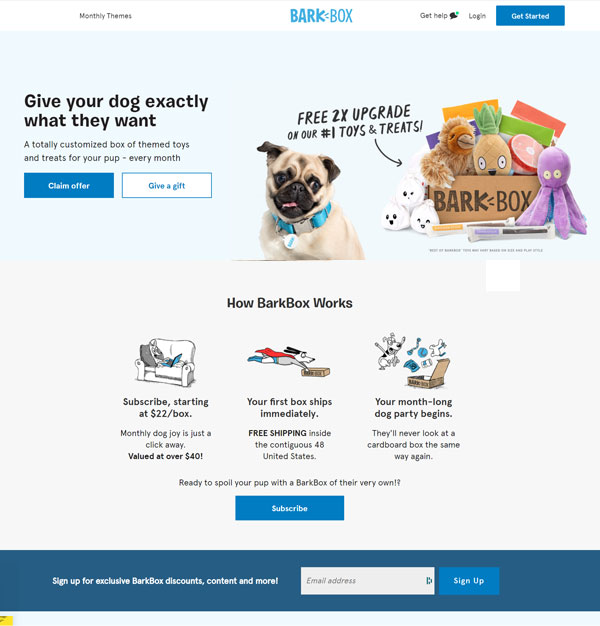
And here’s what Treehouse did with their ‘Join Now’ CTA displayed next to a free 7-day trial offer on a data-capture form:
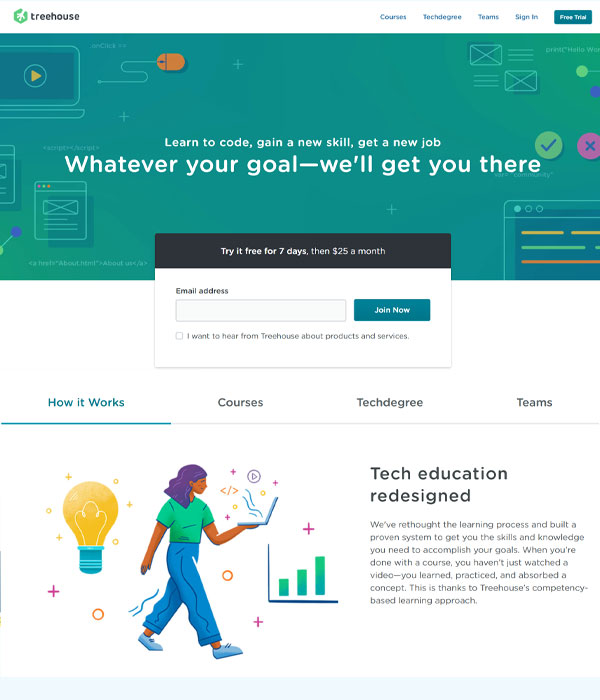
Before launching your website, consider how you could use social proof techniques. If visitors see that others are interested in something, it can make them interested too.
6. Ensure website security
Around 70% of digital professionals are concerned about potential cyberattacks on sites. This means you must do everything you can to protect the security of your website, and the data of your customers.
Make sure you have the right SSL certificate. This will help protect your customers’ details during transactions, logins, and also when browsing your social media sites. Further security measures include installing SPAM filters, putting a limit on the number of attempted logins, and using a CAPTCHA to protect your forms from any fake sign up attempts.
7. Install website analytics
Analytics platforms measure the behavior of your website visitors. They capture metrics such as the number of visitors you get, how long they stay, which pages they go to, and whether they follow any links.
The data these platforms collect will be essential to the future performance of your brand on digital channels. Use these insights to inform your next campaign or strategy and you’ll see gains sooner than you would otherwise.
Google Analytics is the go-to platform for this. There are others, though, including Piwik, Mixpanel and Adobe Analytics. Make sure you’ve installed it before you launch.
8. Create policies
There’s no doubt the COVID-19 pandemic has changed the way we do things.
To give maximum reassurance to your customers that you’ve got their safety in mind, make sure to draw up a set of policies. Your COVID-19 policy should highlight what procedures you’ll implement across your service to protect your customer’s products, from package handling to delivery. Will you ensure hygiene standards and social distancing measures? Get it writing and make it clear on your site.
The same goes for any data protection regulations. Depending on where you are in the world, you’ll have regulations to follow when managing customers’ personal data. In the EU, that means strictly adhering to GDPR rules, and means you’ll need to ask your visitors for permission to install cookies.
9. Test, test, test
You’re getting closer to launch – phew! It’s been a lot of hard work.
Before hitting the launch button, you must test every aspect of your site’s performance. This should include:
- Usability across the site
- Navigation on desktop and mobile
- Appearance across different browsers
- Compatibility and integration testing
- Social media buttons
- Loading speeds
- Any broken links
- SSL Certificate
Once testing is complete, make sure you spot check your site for any minor glitches or aesthetic errors. You can use an online tool like Grammarly or a WordPress plugin to proofread your content. You should also get a fresh pair of eyes to check for errors, inconsistencies, or any messaging problems across every page.
10. Promote your website
Finally, you’re ready to launch! Don’t waste the opportunity and not promote your website. Using automated social media posting tools will help you be strategic with messaging on social platforms.
If you’re looking to drive conversions then including a CTA in an email or through text message automation will drive engagement. Offering unique incentives in the lead up can also increase participation and let you stand out from the crowd.
For example, MADE.com used a UGC campaign that encouraged fans to share photos of themselves with their favorite MADE.com furniture on social platforms. And there’s T-Mobile, who used an SMS promotion to encourage downloads of their app in return for free Subway sandwiches.
Good luck with your launch!
Launching your website is an exciting and sometimes nerve-wracking time. While there are no guarantees of success, making sure your site looks, feels, and performs at its optimal capacity will help you grab the attention of first-time visitors.
By running through the top 10 things to check, we hope we’ve provided you with a solid foundation to build a successful website launch. So, when the time comes to launch your site, may we wish you the very best of luck!


