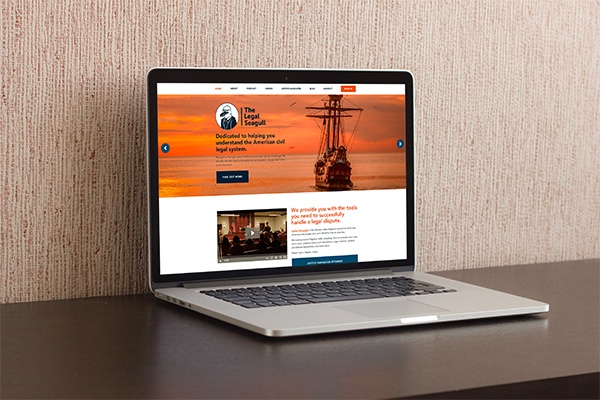
Top Left Design launches US legal information site The Legal Seagull
Another amazing site launch – US legal information website, The Legal Seagull. The site allows people to access educational videos on how to represent yourself in court. It’s used by ordinary people and also other attorneys.
The Legal Seagull is the brainchild of experienced litigation lawyer, Neer Lerner (he’s my first cousin!), after he witnessed the hardships faced by those unable to afford an attorney .
Neer explains: “Legal services remain out of reach for many Americans, and so The Legal Seagull was created to break down complex legal issues and procedures to help non-attorneys understand the legal system and better represent themselves in court. For the site to work, however, it needed to give off the right impression, conveying the seriousness of the legal system in a way that was accessible, interesting and easy to understand. To achieve this, we need a great design, which was why I enlisted the help of Top Left Design.”
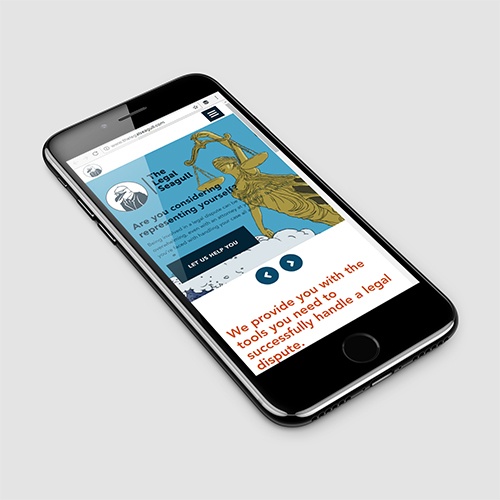
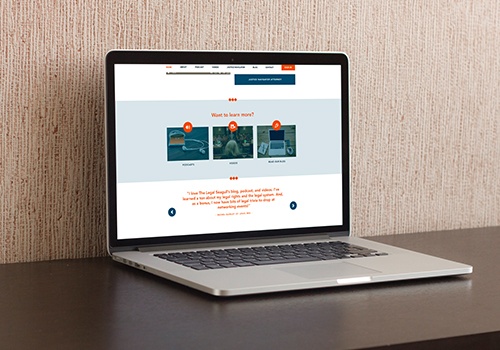
“I had the chance – or the challenge – to design my website from scratch. In some respects, it was quite difficult to convey exactly what I wanted but the team gave me a questionnaire to fill out to get the ball rolling. I told them which websites I liked and made it clear what content I wanted.
“A large part of the business is Justice Navigator, a video series for paying subscribers. Placing this behind a paywall wasn’t easy but Top Left Design embedded it in a way that made it accessible and provided a seamless experience for any user.”
Neer concludes: “The team made the process a breeze; they were so thorough throughout that the first design they produced was the one I liked. It was such a collaborative exercise, which is why it worked so well. They were always there to answer any queries, despite me being in California. I look forward to working with them again on the next Legal Seagull project.”
