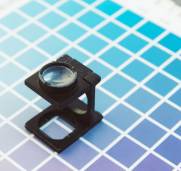Is your website legal? Here's your checklist of 5 things to make sure it is! (a guest blog post)
(This is a guest post from our lovely friend, IP specialist lawyer Nóirín McFadden from K&L Gates)
Your website is your shop window on the internet. Unlike a regular shop, your customers may never meet you in the real world and they need to know that your website is legitimate and legally compliant. Build your customers’ trust and stay on the right side of the law by following these simple steps.
1. Terms of Use
Set out the rules for use of your website on a page linked from the bottom of each page. Although contract law is still undecided as to whether having a link to terms of use is enough to bind users, the practice is common and it is best to have terms of use somewhere easily accessible to users, in case you ever need to rely on them.
Your terms of use should include items such as a notice stating that the website and its contents are your intellectual property and should not be copied by others, and a statement that the site may contain links to external websites, the content of which you have no control over.
2. Identify yourself
Trust is paramount in business, and the law takes this seriously too. If you are providing services online, you must supply certain identifying information, such as a geographical address and your company information.
Further information requirements apply in certain situations, such as where you are subject to professional regulation or where you are selling goods online.
3. Privacy Policy
Be upfront about how you deal with users’ data. Your privacy policy should be linked from the bottom of every page and give details of the type of data you collect, what you do with that data, and any third parties to whom you pass on users’ data
4. Cookie Policy
The “cookie law” that came into force recently requires website users to be informed of what cookies will be served and given the opportunity to accept or decline cookies. Generally this information is given in a cookie policy, linked from the bottom of every page, with a pop-up bar drawing users’ attention to the cookie policy and stating that by continuing to use the site, users accept cookies. Owners of websites using more intrusive cookies, such as tracking cookies, should consider obtaining positive consent. It is a judgement for website owners to make, based on the types of cookies used and users’ understanding of them.
5. Copyright Issues
Copyright protects the content and layout of websites, giving the copyright holder the right to prevent others from copying their work. Always check the origin of material you intend to put on your site and obtain permission from copyright owners where necessary.
If your own website is the target of unauthorised copying, then collect as much evidence as you can – record dates, take screenshots, find out who owns the website – then, if appropriate, attempt to contact the other website owner yourself. Let them know that you are aware of their infringing activities, request that they remove your material and give them a deadline. If you do not get a response by your deadline and chasing has no effect, consider consulting your lawyer who should help you to conclude the matter quickly.
© 2013 K&L Gates LLP. All rights reserved.
Note: This is for information purposes only and does not contain or convey legal advice. The information herein should not be used or relied upon with regard to any particular facts or circumstances without first consulting a lawyer. This publication has been written from an English law perspective.